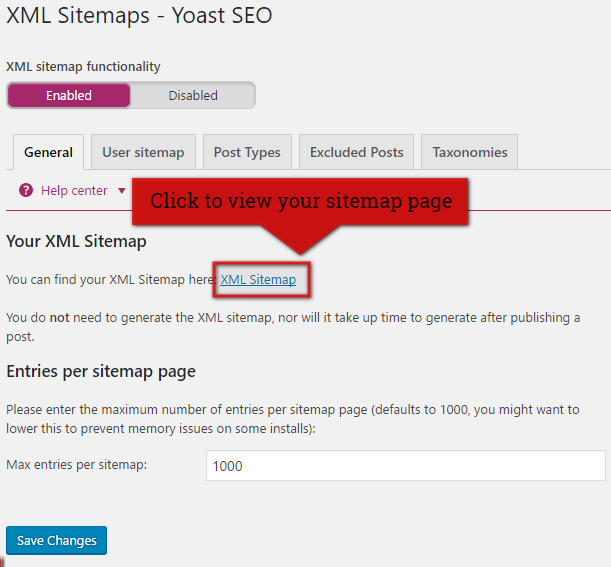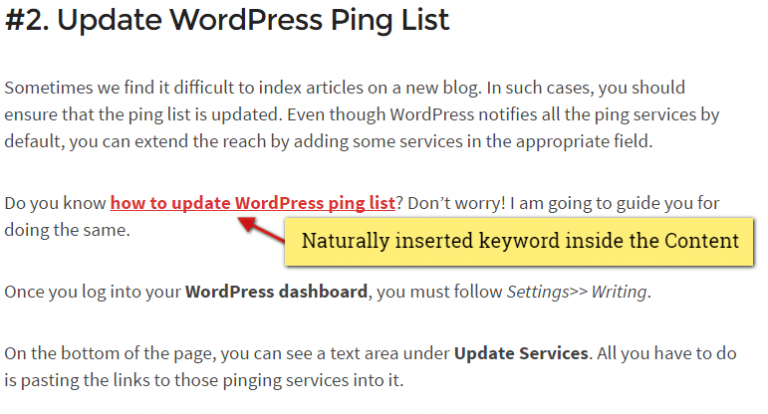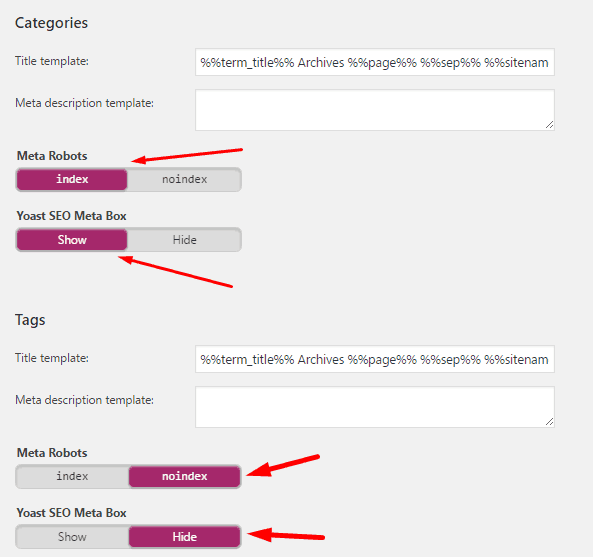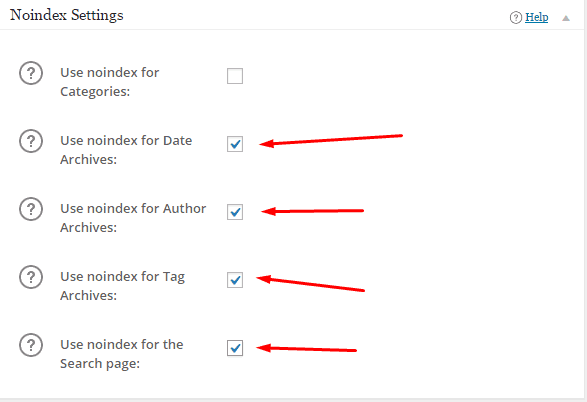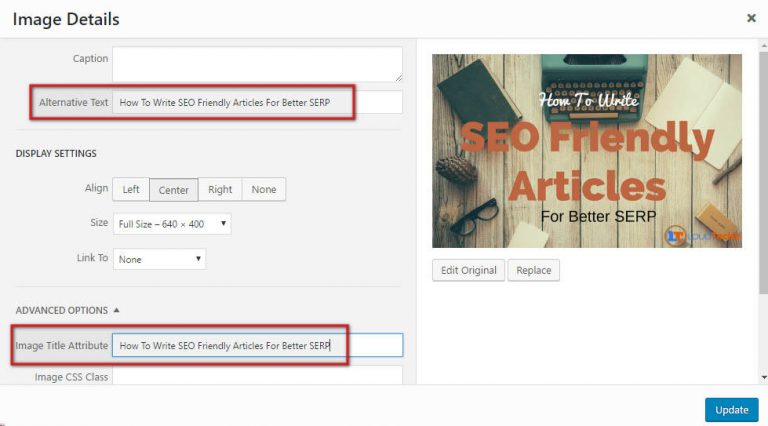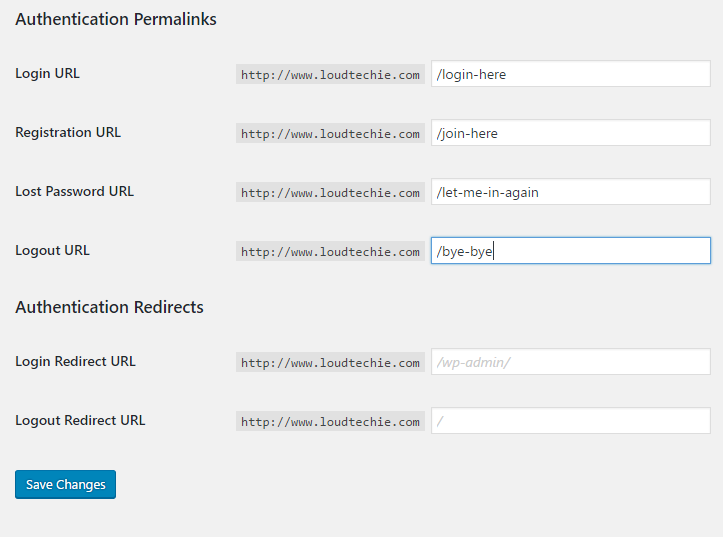Are you a blogger who wants to make money blogging?
If you say yes and you keep on ignoring SEO, I can’t help myself from saying that you are making a deadly mistake which can destroy your blogging career.
Every blogger should make their website search-engine friendly to reap benefits in the form of an audience and monetary sum as well. I hope you are a WordPress blogger and, that’s why you are here reading this article.
Few days before I've published Phase 4 in my "how to start a blog" series.
In my previously discussed Phase 4, I revealed all my secret list of WordPress plugins I use on my LoudTechie blog. So that it will save time for newbie bloggers to be more focus on content and optimization. You'll get know about all the important plugins a perfect blog needs to run.
Today in my Phase 5, you are going to get to know about few actionable tips to make your WordPress site search engine optimized. WordPress is already one of the easiest CMS you can get with easy user interface.
It can help you to create and publish your content on the web but you must have plans for your content so that it can be seen by other users. And for that, there is solid competition already.
What if I offer you to cut down 60% of your online competition? Sounds good to you, right?
Yes! that can be done by using pure SEO (Search engine optimization). The term I said pure SEO is for blogger only. If you have a plan to start a micro niche blog you can try out more than just a basic SEO.
But as a blogger who wants to go a long way with his blog, he must not try out SEO tricks on his blog. Just to let you know Google does not allow SEO tricks for ranking. So avoid SEO tricks and start with basic SEO.
So let's start with our Phase 5 - "The complete WordPress SEO guide"
Are you ready? Here you go!
Phase 5 - Complete WordPress SEO Guide
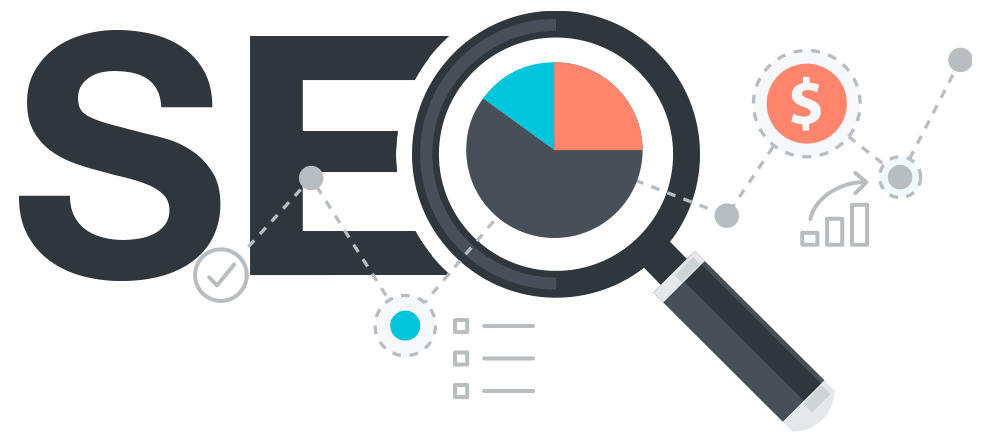
I know you changed the title of your homepage while installing WordPress on your domain. So, I avoided repeating the same process here.
Note: Some of the guides mentioned here in this article have also been covered in my Phase 3.
#1. Optimize your Permalink Structure
The default permalink structure of WordPress isn’t optimized for search engine. You have to make changes to the default permalink structure of WordPress blog in order to keep it optimized. This should be the first and most important thing to do.
The purpose of changing default permalink structure is that your URL should be SEO friendly. Means your URL should be written in a way that it is easily readable both by humans and search engines. One should get a clear idea of what your content would be related to just by reading your URL slug.
Not SEO friendly URL: https://www.loudtechie.com/complete-WordPress-SEO
SEO friendly URL: https://www.loudtechie.com/wordpress-seo-guide-how-i-rocked-my-clients-wordpress-website-to-rank-on-top-of-google/
First, you should decide which permalink you like to go with. Once you come up with a decision, you can change it by following Settings » Permalinks.
No matter which one you choose, make sure it isn’t the default one. The default one goes like "yourdomain.com/?p=12".
As you just see, it isn’t optimized for search engines. And, you can change it to something like "yourdomain.com/your-post-title".
You will do better on search results if you follow it.
I have separately explained everything about permalinks structure and which one is best for you. You can follow my permalink guide here.
#2. Update WordPress Ping List
A new blog always takes time to get indexed by the search engine. Everyone finds it difficult to index articles on a new blog.
In such cases, you should ensure that the ping list is updated. Even though WordPress notifies all the ping services by default, you can extend the reach by adding some services in the appropriate field.
Do you know how to update WordPress ping list? Don’t worry! I am going to guide you for doing the same.
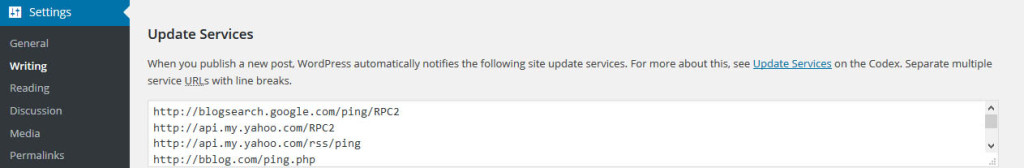
Once you log into your WordPress dashboard, you must navigate to Settings » Writing.
On the bottom of the page, you can see a text area under Update Services. All you have to do is pasting the links to those pinging services into it.
If this short guide is not helpful, you can visit my detailed guide here.
#3. Configure an XML Sitemap and Submit it to GWT
There are many known ways for faster indexing of your website. But there are few that actually work.
One of the best ways to ensure the fastest indexing of your new blog is to create an XML sitemap and submit it to Google Webmaster Tools. No, it is not a tedious task as most of you may anticipate.
You don’t have to touch even a single line of code. I will tell you how to do it in an effortless way.
First of all, I want you to install the ultimate SEO plugin for WordPress, called Yoast SEO. You can do tons of SEO tasks using the same. Once you are done installing the Yoast, you will have an XML sitemap right away without doing anything.
In order to check your sitemap page, visit "yourdomain.com/sitemap.xml."
I hope you have added your sitemap to your Google search console.
If not, log on to your Webmaster Tools account and choose the site you want to submit the sitemap of. Then go to Crawl » Sitemaps. You can submit your sitemap there.
#4. Double Check Your Site's Search Engine visibility
This one is just to inform you that mistakes can happen by anyone. There is this one option in WordPress system called "search engine visibility" which is used while making big changes to your site and don't want the search engine to crawl it or index it.
But many times bloggers forget to disable it later on. So this should the very first thing you need to do if your site is not getting indexed by any search engines.
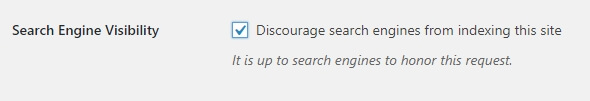
In your WordPress dashboard, go to Settings » Reading, there scroll down to the fifth option "Search Engine Visibility". If it is enabled, uncheck the option "Discourage search engines from indexing this site."
At last "Save changes".
#5. Add Your Site to Google Webmaster Tools
Adding your site to Google search console is the most recommended thing any SEO expert would tell you to do. This is a free tool powered by Google itself.
There are so many things you can do with Google search console:
Now let's find out how to add a site to Google webmaster tools.
Sign into Webmaster Tools. Next, click on a red button "Add Property" enter your website link and add.
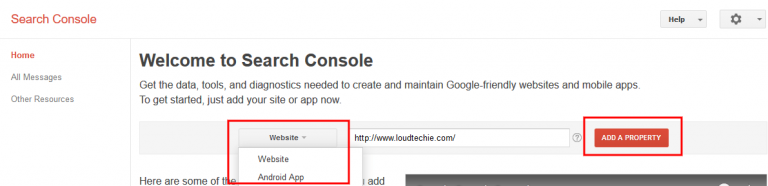
After adding your site as a property you own. You need to verify your property. This is required by Google to confirm that you are the sole owner of that property.
There are many ways to verify your site ownership on Google Webmaster Tools:
The above three mentioned verification guides are already explained in my previous article. Here you can get the detailed guide on adding a site to google search console and different ways to verify your site on Webmaster Tools.
#6. Optimize Your Articles
You must always ensure every article you publish is optimized for search engines. We all target certain keywords in all articles. When you write an article, you should include the main keyword (focus keyword) in the title, content, permalink, image alt text, and meta description as well.
These are few important things need to know before writing an article.
Yoast SEO is the best tool for your on-page SEO needs. It analyzes keyword distribution and gives you an overview of the overall status.
I also recommend to bold important keywords as well. If you can insert your focus keyword in the first and last paragraph of your article, it will be a good notion for SEO.
Note: Don't overdo with your SEO, maintain your keyword density and try to provide a solution to a problem or be resourceful with your content.
#7. Interlink between Your Posts
Interlinks play a vital role in SEO these days. When you are writing an article, you can add a link to another one related to the same topic or content.
If you want to know how important this interlinking of keywords is? I recommend you to read my previously published article on strategies for long-tail keywords.
You need to create a structure of interlinks within your articles. But the important thing to consider while doing interlinking between your posts. You should not interlink keywords only instead interlink the long tail keywords or insert your target keywords naturally in your content.
Sometimes, it becomes a tedious task to interlink posts especially if you have tons of blog posts. The plugins I recommend for interlinking is Yoast Seo and Mentionable.
Using Mentionable: You can add links the same way you mention friends on social media networks using ‘@’ character.
Using Yoast: It provides you a list of best-related articles in your site according to your content, keywords, title and other large numbers of factors. And the list of related articles will keep on updating with each line you write. In Yoast, you can add links just by a single click on any related articles.
Note: Always use your target keywords and long tail keywords as anchor texts for interlinks. Trust me, you will thank me later for telling this.
#8. Make Use of No Follow Tag
When you have to link to a non-authoritative website, you must add a no-follow tag. A no-follow tag instructs the search engine crawlers to overlook that particular link on your website.
I know you don’t always remember to use the same. That’s why I have come up with a plugin.
Whenever you add a link, this plugin shows a checkbox to make it a no-follow one. So, you won’t miss out checking the same.
When it comes to linking to authoritative websites like Wikipedia, I really recommend you don’t use no-follow tag. Some high-quality links are worth keeping as Dofollow links.
In case you want to nofollow all external links in your site. You can use "Nofollow for external link" plugin. It will auto nofollow all your external links.
Google gives more value to a content which includes high authority resource links for their readers. So it's better to add some high-quality links in your article related to your content. But that also should be in limit.
#9. No Index Certain Pages
I have experienced a weird situation of having category and tag pages on top of my real blog post pages. We all know the fact there are no real benefits of indexing pages like archives, pagination, categories, and tags.
In order to avoid such a bizarre thing to happen, you must noindex tags, categories and Taxonomies from search results. So, how can you do it?
I hope you already installed Yoast plugin or else you can also do this with All in One SEO plugin.
For users using Yoast SEO:
Go to Yoast SEO » Titles & Metas.
Select "Taxonomies" from the top menu bar. There you can no-index your tags, categories, and formats.
I have no-indexed my tags and let my categories be indexed.
For users using All in One SEO:
Go to All in One SEO » General Settings.
In general settings page, scroll down to "Noindex settings". And check the options you would like to set as no index for your site.
At last "Save Changes".
In case you want to follow a more detailed guide here you can follow my detailed guide to noindex tags and categories in WordPress.
#10. Manage your WordPress Comments
Getting comments on your articles is the best feelings one can have in the starting days of your blogging. But only if those comments are genuine and not spammy comments.
Spam comments are one big issue with all WordPress blogs. And without an anti-spam system, it could harm your blog quality and affect your search engine ranking.
The best recommended anti-spam plugin for WordPress blogs is Akismet. Nowadays it is pre installed on every WordPress blog. In case anyone wants to disable comments from all WordPress posts here is a detailed guide about it.
You should read more about blog comments and why are they so important.
#11. Optimize Your Images in WordPress
You should optimize your images to increase the search engine visibility of your website. Whenever you publish a blog post, you must include at least one image in it.
Visual content is more engaging than plain textual content
Adding alt tags to the images has a significant role in getting you top positions in search results. And, it is an undeniable fact that sometimes we forget to do the same.
I suggest you install SEO Friendly Images plugin on your blog to automatically add "alt" and "title" to every image you upload on your WordPress blog.
Another thing you can do to optimize your WordPress images is by reducing the size of your images without affecting your image quality. This can be done by using these image optimization plugins which will automatically reduce the image sizes for better optimization and faster loading of images.
#12. Use Affiliate Link Cloaking Plugins
Some of you won't find it fit in this article. But this is one important kind of plugin we should use in our WordPress Blog. Link cloaking feature is good for your site's SEO. Cloaking your affiliate links will hide stuffing extra outbound links in your site.
And yes, these links are search engine optimized. Google won't going to penalize your site for using affiliate link cloaking plugins. Many people have a misconception about link cloaking plugins.
But after getting deep into this topic, I have found it interesting and helpful for your WordPress site. I also suggest it as for your WordPress blog's SEO and better affiliate marketing.
#13. Stay Protected with Best WordPress Security Measures
When it comes to WordPress security there are so many things to cover. All these security measures can't be done in a short period of time or can say at the starting of your new blog.
But there are few that can be done in the early days of your blogging career. Let's talk about those for now.
Always set a strong username and password for your WordPress login. You can also rename your WordPress login urls which by default is "/wp-login.php" the same way you can change your new registration url and admin panel url.
Set auto backup of your WordPress blog on regular basis. For this, you can ask your hosting providers or can use Updraft plugin. I use both approaches for my WordPress database security Updraft for regular backups and alternative days backups by my hosting providers.
And never ignore your WordPress updates or plugin updates. They are essential for the better security of your WordPress blog.
For more WordPress security tips you can read my article on Tips To Protect Your WordPress Blog Like The Great Wall of China.
Wrapping Up
In this Phase 5 of my "how to start a blog" series. I have given you 13 actionable tips to follow as a WordPress blogger. Of course, these are not the only SEO tips for WordPress given that Google keeps changing their search algorithm.
In this article, I've mostly covered all basic and essential WordPress SEO guides. In near future, I will try to write one detailed article on WordPress SEO Guide including all advanced SEO guides.
Don’t forget to scribble down your doubts in the comment section if you have any.
Do you know any other important SEO tip? Mind sharing it with us?
In our next phase, I'll be writing on how to write SEO friendly articles which can boost your blog SERP. Better optimization of your article will get you good ranking positions in search engine results which lead to more traffic and better conversions.
So stay tuned for next Phase 6 of our how to start a blog series. To know more about how an SEO friendly article looks like? What things to be concerned when writing an article to engage better readership?