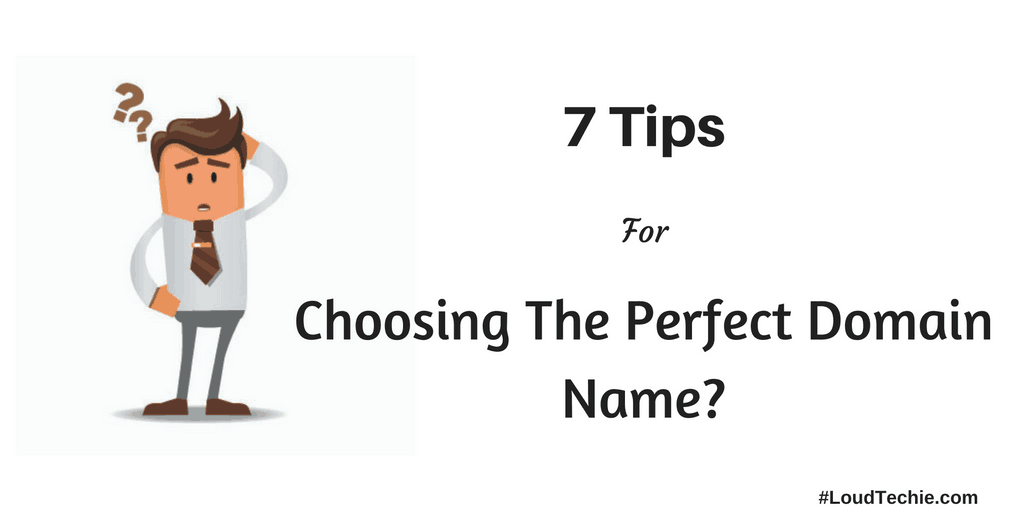
It is hard!
Yes, choosing a perfect domain is a tough row to hoe if you don’t know the art of doing it.
Recently, I have published one of my article on how to start a blog. And if you get inspired by that article and thinking about starting your own blog. Before starting a new blog you must consider tips mentioned in this article about “how to choose a perfect domain name“.
Sometimes, we come up with great domain names and find it unavailable when trying to buy them. Has it ever happened to you?
Don’t worry! I am going to help you select the best domain for you. The article you are reading is specially crafted for people like you.
So, shall we start?
How to Choose a Perfect Domain Name?
I have divided this article into different segments in order to ease the reading experience. First up, we are going to check out what a domain name is. Later on, we will look into 7 Tips for choosing the perfect domain name for your business.
Also Read: How To Choose A Perfect Web Hosting Service For Your Website
What is Domain Name?
Simply, put domain name is the online address of your website. Every domain follows some basic principles of domain name system aka DNS.
Your website has a unique IP address. And, it is possible to visit your site by entering those digits into the address bar of the browser. Nonetheless, it really is a headache to remember unique 10+ digits for every site.
What a domain does is connecting your browser to the IP address and fetching the site content.
I hope you now know what a domain name is. Let me give you an overview of the domain extensions then.
Domain Name Extensions
A typical domain name has four parts, of which two we commonly use.
Let’s take the example of this site. The domain is https://www.loudtechie.com.
Http – The prefix of the domain. Some sites use https.
www – It is called the sub-domain. Not every site uses this. You can reach the target without using it.
Loudtechie – This is the unique part of the domain name.
Com – The domain extension. It can be com, org, net etc. One should have a unique domain+ extension. In my case, it is loudtechie.com.
Do you know what a domain extension is, right?
Yeah, the last three- four characters after the dot are called a domain name extension. You are free to choose anyone. Still, .com is the popular choice.
Tips on How to Choose a Perfect Domain Name
We all know a domain name should be unique. So, I am not going to include that in this list of tips.
#1. Make it Short
Shorter is always better.
You heard it, don’t you? People find it easy to remember a short domain name than a longer one. I once stumbled upon a site with domain teck.in. See, how cool is that?
The site owner has made the domain shorter even in the case of extension as well. I know it isn’t always easy to get a short domain name provided almost all of them are taken. Still, I swear you can find some.
All you have to do is keep on searching for it until you find the best one.
#2. Brainstorm in the Smart Way
Aimless brainstorming doesn’t help in choosing a domain name. Then, how can you do it?
At first, you should keep the niche of your blog in mind. And, try to gather all the words that come to your mind when you think about the niche. You can seek the help of a friend to collect the words or you can go with available online tools for domain name suggestions.
Can you recollect the domain I said in the tip above? It is teck.in. See, the owner has changed tech to teck and, it is pretty cool. You can adapt this trick to select the best domain.
Clubbing two words is always a good idea. If you want to start a tech blog, what about geekmonster.com as a domain? Here I mixed geek and monster together.
#3. Avoid Hyphens, Symbols and Numbers
It is not easy to remember hyphens, symbols and numbers in a domain name. I have seen many blogs with the same, though.
Most probably, a large percent of your direct visitors confuse with the domain name and, they visit another website. I know how you feel when you find a cool domain as unavailable.
Once you figure it out, don’t try to insert symbols, numbers or other symbols in between.
Still, there are some instances you can use numbers in a domain. Take the example of 2createawebsite.com. It is easy to recall there’s a number, isn’t it?
#4. Don’t Use Trademark Copyright Infringement
You must not use any company’s trademark brand name in your domain name. I know you may be excited about using WhatsApp or Facebook in your domain.
Cut the thoughts right NOW.
You can register the domain without any issues. Once they know about it, you will have to face legal actions and most probably, they will ask for compensation as well.
So stay safe!
#5. Check Social Media Accounts
If you want to make your blog a brand, you must check the availability of social media accounts on the chosen name.
In my case, LoudTechie is the name for all the social network accounts associated with this blog. And, I was pretty fortunate to avail them.
#6. Include Keyword:
The reason why it is asked you to decide first what business or services you want to offer. Then go for a domain name for your business or services.
When you include your keyword in your domain name, it gives your domain name a priority to get better visibility on search engines ranking. Suppose your business is taxi services, you then may want to register HireaTaxi.com or BookaTaxi.com.
#7. Location Based Domain:
Many businesses are meant to be local only. For that kind of business and services, you may want to register a domain name including the name of your city or state. It will be helpful for local customers to remember or find it easily.
Also Read: 5 Best Cheap Web Hosting Services For New Bloggers
Tools to check Domain Name Availability
I recommend you shouldn’t use any domain registrar’s websites to check the availability. The following are the best tools I found apt for this purpose.
How to Use Whois.Net to Check the Availability?
Just open the website from the link given above. You can see a field there.
Simply, enter the domain name, of which you want to check the availability. There you go! The best thing about it is you can get the owner details of domains (only if they don’t hide it).

Wrapping Up
I hope you now know how to choose the perfect domain name for your business.
In case you have any doubt, don’t forget to reach out to me using the comment section down below. I will reach out to you at the earliest.
I appreciate if you share this article with your social media friends and followers.
