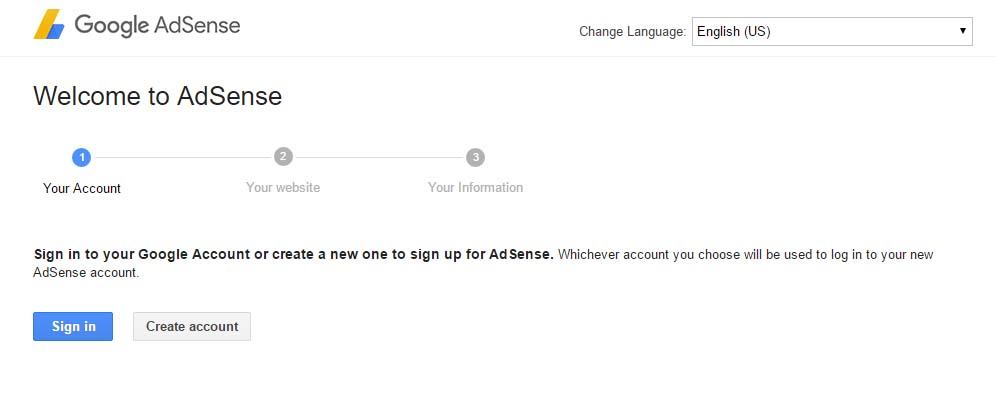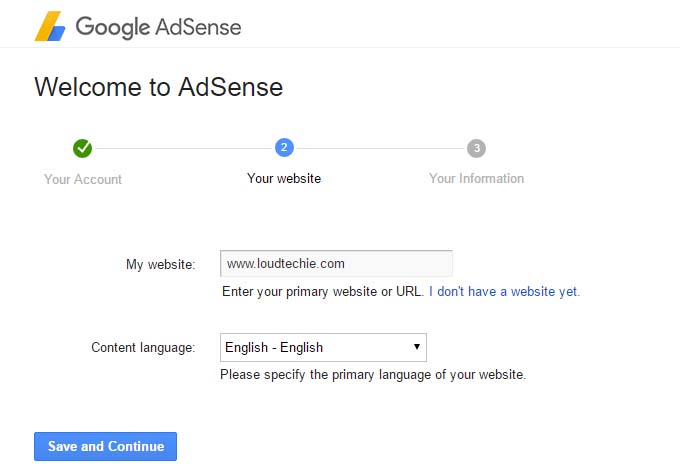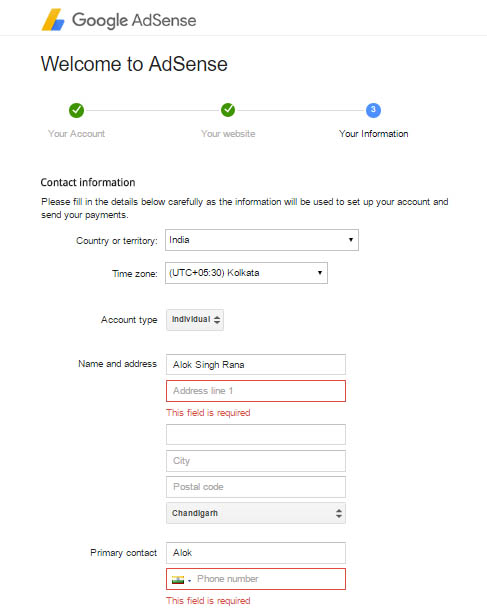All bloggers are aware of the AdSense program that Google runs. It is definitely one of the best advertising programs that have been. It isn’t so difficult to create an AdSense account.
Although there are countless alternatives to Google AdSense, nothing beats AdSense.
However, not everyone is aware of the process how to create Google AdSense account. For a lot of newcomers, it is nothing but a blur. It is always a good idea to take help from fellow blogger friends because it is hard to get everything right on the first go.
For the uninitiated, Google AdSense is an advertisement program run by Google wherein Google places context-related ads on your blog and pays you for each click.
Now, raises the million dollar question, how does one apply for AdSense?
Here in this article, a detailed step-by-step process how to create Google AdSense Account is explained for newbie bloggers or website owners.
Other Related Articles You May Like To Read:
- 13 Things To Do Before Applying For Google AdSense
- Tips to Prevent Your Google Adsense Account From Getting Banned
- How To Create A Free Blog Using Blogger/Blogspot
Before you apply, ensure that you have the following –
- A website.
- Adulthood (i.e. you need to be above 18 years of age)
- Permission from the parents to use their account if you aren’t an adult.
Once everything is in place, you can begin the application procedure –
NOTE: A special suggestion for newbie bloggers before applying for AdSense account. Add some good quality content (which should not be copied) in your blog before applying. I suggest you to add around 8-10 high quality articles in your blog, so that low quality or copy content rejection won’t be there when you apply for AdSense account. Read Google AdSense policies to avoid account rejection.
Apply for Account Approval
Obviously, you will first have to sign up for an AdSense account. Hence, go to www.google.com/adsense/apply and sign yourself up.
Fill in the Registration Form
Once you have asked for a sign-up, fill in the registration form.
Select Google Account
In order to continue the procedure, choose your Gmail account. (If you have google email having your domain name, it would have better chances to get approved)
Your Website Details
Now you will have to enter your blog/website link. Also, select the language for your blog’s content.
Your Contact Information
Next step is to provide your contact details. This form is important and should not be having any errors in it, so fill your contact form with correct details only. The name you put in this form should be the same name in your Bank Account. All your earnings will be delivered by that same name you provide here in this form.
There are many countries where Payee name cannot be changed once added. India used to be in it, but not now.
Actually, Read the Policies
Often, we click I agree without reading the policies as policy violation can lead to your account getting banned. Moreover, once your AdSense account is banned, there is little chance that you will get it back.
Some of the main policy rules are –
- You don’t have to click on your own ads and shouldn’t ask others to do so either.
- You shouldn’t place ads on websites that have an adult or pornographic content.
- You cannot violate copyrights and hence, ads won’t be placed on sites with a copyright.
- You cannot run 2 AdSense accounts.
- You cannot advertise on websites with incentives for PPC.
Read the AdSense policies carefully.
Once you have read the policy and none of it makes you uncomfortable, click ‘I agree’ and move on.
Submit Application
This is the last leg of the procedure. You need to enter all the personal details that shall be used to transfer payments. Once done, submit it and in around 2 weeks, you should receive an approval or a rejection. Usually, Google doesn’t send across any communication for a rejection.
No Success With Google AdSense check out these articles:
- 9 Best Methods To Make Money Without Google AdSense
- 9 Best Ad Networks for New Bloggers or Small Publishers
Hope you don’t have to face any! All the best.
In case you have any doubt regarding this article, you can reach out to me using the comment section down below. I will be happy to help you out.
If you find this article helpful don’t forget to share this post with your friends and others on your social media networks.